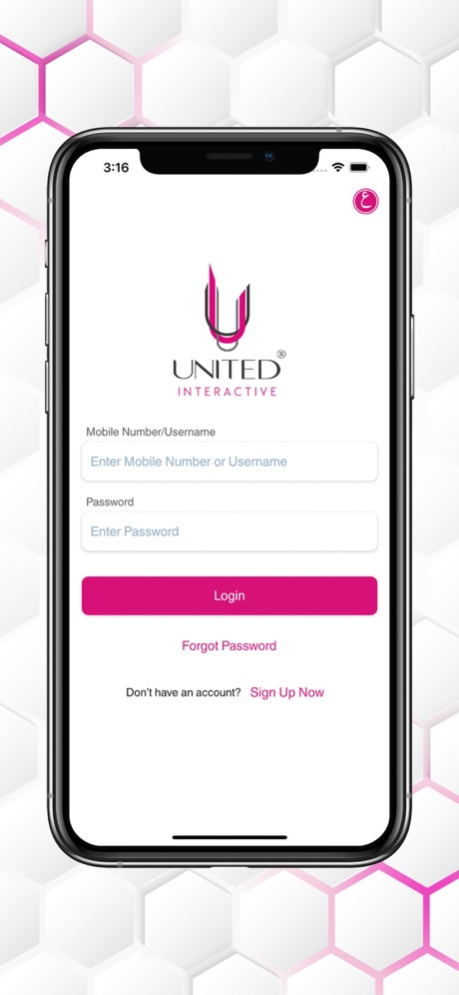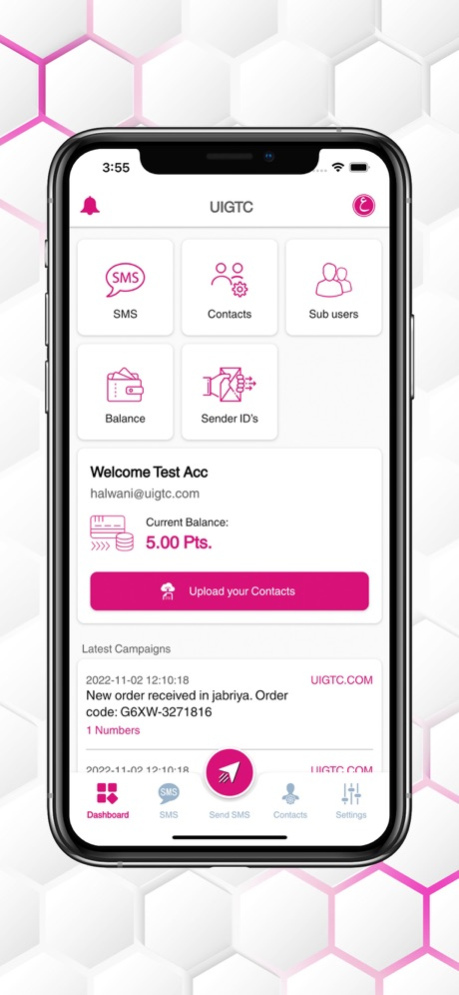UIGTC 4.0
Continue to app
Free Version
Publisher Description
Get Your Message Delivered in Few Seconds
In United Interactive. we Cover all kind of industries to provide our integrated application and SMS gateway with your existing systems website and mobile phones.We are keen in developing our customized API and applications based on the business needs and requirements.We didn't forget the individual needs for better communications with friends family and team members based on professional services.
United Interactive Application is great tool to try our services and to have a correct decision for your business. Download it Now and Sign Up for Free.
Note : Valid Only for Kuwaiti Number Holders
في المتحدة أنتر أكتف نحن نغطي كل أنواع الصناعات لتقديم تطبيق متكامل وبوابة للرسائل النصية مع موقع الأنظمة الموجودة لديك والهواتف المحمولة, نحن حريصون على تطوير التطبيقات بناء على احتياجات ومتطلبات العمل .
ولم ننسى الاحتياجات الفردية لتحسين الاتصالات مع العائلة والاصدقاء وأعضاء الفريق بناء على الخدمات المهنية.
تطبيق المتحدة أنتر أكتف هو أداة رائعة لتجربة خدماتنا والحصول على القرار الصحيح لعملك.قم بتنزيله الآن وقم بالتسجيل مجانا
ملاحظة:صالح فقط لحاملي الرقم الكويتي
Nov 30, 2022
Version 4.0
- General Enhancements for Usability and Reliability.
About UIGTC
UIGTC is a free app for iOS published in the Office Suites & Tools list of apps, part of Business.
The company that develops UIGTC is AMERICAN INTERACTIVE SOLUTIONS LLC. The latest version released by its developer is 4.0.
To install UIGTC on your iOS device, just click the green Continue To App button above to start the installation process. The app is listed on our website since 2022-11-30 and was downloaded 1 times. We have already checked if the download link is safe, however for your own protection we recommend that you scan the downloaded app with your antivirus. Your antivirus may detect the UIGTC as malware if the download link is broken.
How to install UIGTC on your iOS device:
- Click on the Continue To App button on our website. This will redirect you to the App Store.
- Once the UIGTC is shown in the iTunes listing of your iOS device, you can start its download and installation. Tap on the GET button to the right of the app to start downloading it.
- If you are not logged-in the iOS appstore app, you'll be prompted for your your Apple ID and/or password.
- After UIGTC is downloaded, you'll see an INSTALL button to the right. Tap on it to start the actual installation of the iOS app.
- Once installation is finished you can tap on the OPEN button to start it. Its icon will also be added to your device home screen.